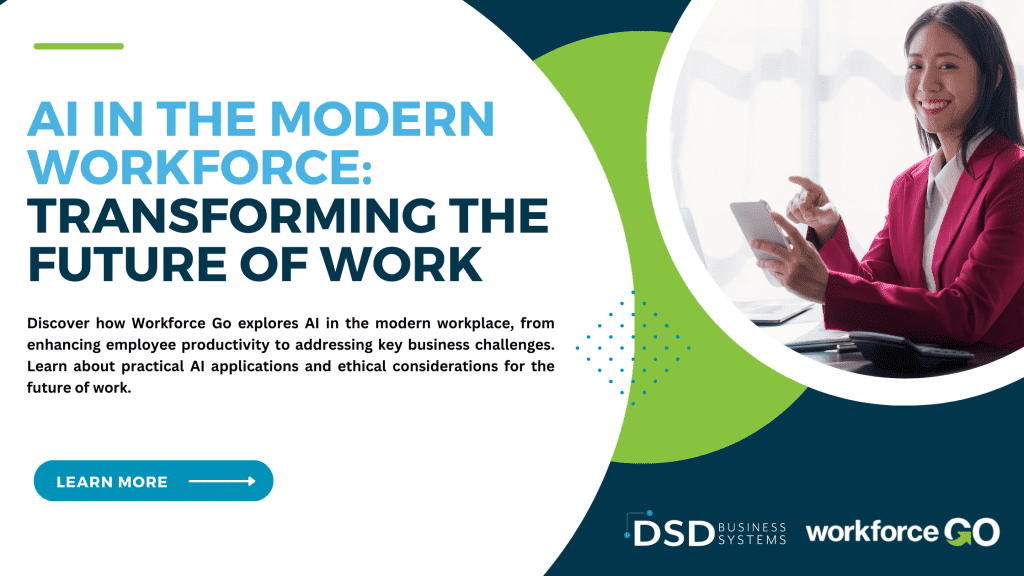CLOUD VS. ON-PREMISES: COST COMPARISON (PART ONE)
Comparing the financial benefits of a cloud application to an on-premises application is not a straightforward process, particularly if you are considering migrating to the cloud from an existing on-premises system. If you already own a server, a server room, sophisticated network hardware and software, and backup and service continuity hardware and software, then this is a complex analysis. It’s easy for a cloud provider to claim that their solution is cheaper because you don’t need all of that infrastructure, but what if it’s already there?
Here are some of the possibilities, with general recommendations concerning how you should approach the evaluation:
1. Functionality is king. Don’t settle for any application software that forces you to make large changes to your business processes or to your “special sauce”. If you credit a large part of your success to a particular commission structure for your salespeople, or to a special set of standards that you use in nurturing your prospects or customers, then a cheap system that forces you to dumb down those standards could be the most costly system that you could buy, even if its out-of-pocket cost is tens of thousands of dollars less than a more capable solution.
Consider only software that meets your business needs. Your finalists should be the least expensive on-premises and cloud solution that, within reason, fully conforms to your current business processes. So what does “within reason” mean? It means:
· That some modification to the off-the-shelf software is acceptable, if it’s done by an authorized and highly recommended provider, and only if you’ve received a firm price in advance for that work. You must include that price in your evaluation.
· That you might take this opportunity to overhaul some of your longstanding processes, and replace them with more modern processes that conform to your new software. You don’t want the tail to wag the dog, but sometimes new application software is a great opportunity to give your old internal processes a facelift.
2. If you’re a start-up or spin-off company without existing application software, then you should look first at the cloud on-demand providers. Services likesalesforce.com, SugarCRM, NetSuite, Sage Online, Quickbooks Online, and Business By Design is well-suited for your needs. The initial investment is small, and you can discontinue use at any time, provided that you haven’t signed a service agreement for some minimum amount of time. There are no providers in this space that I know of who would require you to sign-up for more than one year.
3. If you own an existing server and on-premises software that currently meets your needs, but you’d like to reduce the overall operating costs, consider having your software hosted by a third-party provider. This is called a hybrid cloud or a private cloud, and it can be very effective in reducing your overall IT costs. Your software is loaded on to a hosting center’s server, and it’s accessible to all your staff, just as though the server was located in-house. Some application software is better suited to this strategy than others, so you should talk to your application provider(s) before you embark on this strategy. Some older legacy applications just don’t work well in this environment because they are “thick clients”. Ask your provider what that means.
4. If you own an existing server and on-premises software that is not meeting your needs, then you should be looking at two options: (i) replacing your application with a more capable on-premises solution or (ii) using a cloud application, if one exists that meets your needs. You’ll need to evaluate all the factors below when making your decision.
In Part Two of this blog, we’ll discuss the many factors that play a role in your analysis.
About the Author
Doug Deane is President of DSD Business Systems, an international provider of on-demand (cloud) and on-premises ERP and CRM software, specializing in wholesale distribution, manufacturing, warehouse management, inventory, business intelligence, and eCommerce software. DSD offers Sage 100 (formerly MAS 90), Sage 300 (formerly Accpac), Sage 500 (formerly MAS 500), NetSuite, Sage FAS, Sage HRMS (formerly Abra), Sage CRM, Sage SalesLogix, Extended Solutions, and Custom Programming.