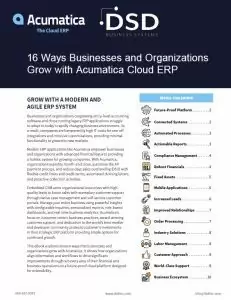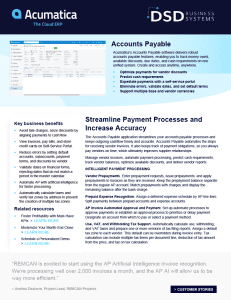Financial Management Accounts Payable
Acumatica accounts payable software helps track and pay all the money a company owes to other companies. Accounts payable solutions help you meet your obligations.

How Acumatica Financial Management Accounts Payable Software Can Work for You
With Acumatica accounts payable software, monitor cash flow by tracking all outstanding invoice payments as well as available discounts, due dates, and cash requirements. And because this accounts payable solutions run in the cloud, users can access reports anytime, anywhere by opening a web browser.
Key benefits of Acumatica Financial Management Accounts Payable Software
Attach Source Documents to Invoices
Streamline invoice approvals and make it easier to resolve issues in the future. When receiving source documents via email or scanning, they’re attached to the invoice for easy drill-down access. Once files have been attached to one document within the system, the file can simply be linked to additional documents or records without uploading the file again.
Streamline Invoice Approval and Payment
Save time with accounts payable solutions. Set up the process to automatically approve payments or follow an approval process to prioritize or delay payment, before these documents are processed in the accounting systems and paid. Designate an account to pay from, or select a payment method.
Calculate Taxes Automatically
Automatically calculate withholding, use, and value-added (VAT) taxes, and prepare one or more versions of each tax filing report. Assign a default tax zone to each vendor. The default can be overridden during invoice entry. Tax calculations can include multiple tax items per document line, deduction of tax amount from the price, and tax on tax calculation.
Recognize Prepaid Expenses
Assign a deferred expense schedule by AP line item. Automatically split payments between the prepaid account and expense accounts.
Faster Delivery, Fewer Errors
Enter data more efficiently with predictive entry and flexible screen layouts. Reduce errors by setting default accounts, subaccounts, payment terms, and discounts by vendor.
Optimize Payments
Avoid late charges and take advantage of vendor discounts by aligning payments with cash flows.
Accept Vendor Prepayments
Enter prepayment requests, issue prepayments, and apply prepayments to invoices as they are received. Prepayment balances are kept separate from the regular AP account. Match prepayments with charges and display the remaining balance after bank charge.
Important Features of Acumatica Financial Management Accounts Payable
Link groups of vendors to specific AP accounts in the GL.
Default accounts can be overridden during bill or payment processing.
Automatically offsets the correct account when the payment is applied.
Issue or accept invoices in a foreign currency.
Use accounts payable automation to apply the effective currency rate and make the translation without any work for staff.
Currency triangulation and realized gain/loss calculations are automatic.
Unrealized gains and losses can be calculated through a balance revaluation process.
Support multiple base currencies and consolidates reporting across companies with different base currencies.
Create recurring bills by setting the frequency and time frame for payment.
Recurring bills will appear in the recurrent transaction processing screen for review, modification, and release.
Vendor refund documents debit a cash account and credit an AP account.
Apply a refund toward a debit adjustment or prepayment.
- Customize AP aging categories and create a full set of aging reports including total outstanding, past due, cash requirements, and vendor performance.
Accumulate 1099 information for any designated vendor.
Track 1099 payments and produce the appropriate 1099 reports.
Multiple branches can close books (tax periods) independently of one another.
Automatically generate form 1099-NEC for nonemployee compensation without impacting vendor defaults and current processes.
1099-NEC and 1099-MISC report e-filing are both supported.
Control access within accounts payable software by specifying which individuals and roles can view and modify vendor account information and balances.
Restrict sensitive vendor information.
Record revenue and expenses when payments are received or disbursed rather than when the transactions occur.
Maintain a complete audit trail of all transactions.
Documents cannot be deleted or cancelled.
Correct mistakes using correcting or reversing entries.
Acumatica accounts payable solutions capture the ID of the user who entered the transaction and the user who modified the record.
Notes and supporting electronic documents can be attached directly to the transactions.
- Apply AI/ML technology to import PDF documents from files or directly from email attachments and transform them into AP documents.
- Configure the system to automatically search for vendors by e-mail address.