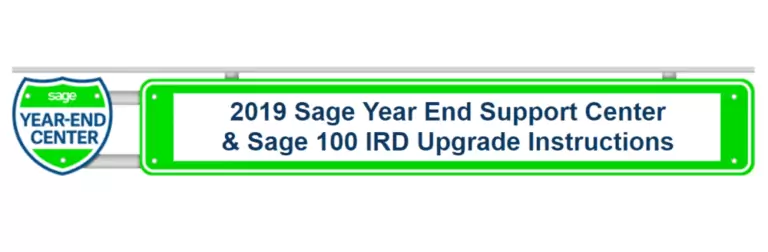Take the hassle out of processing payroll and deduction calculations with Sage 100 Payroll!
Sage 100 ERP Payroll Module’s flexible features and functionality allows users to handle payroll complexities and ensure correct deductions when processing employees’ payroll. Payroll makes in-house payroll preparation easy and efficient, providing users with the ability to process at a fraction of the cost and time of a manual payroll system or outside service bureau. In addition to simplifying in-house payroll preparation, Payroll reporting capabilities provide high-level, insightful business data regarding employee deployment and costs for more informed business decisions. Add the Direct Deposit module and reduce the time and cost of processing printed payroll checks and offer employees a convenient, secure alternative to getting their checks at work or in the mail.

Payroll Automatically:
- Applies Earnings & Deductions
- Calculates Employee & Employer Payroll Taxes
- Prints Checks & Vouchers with Year-to-Date Earnings & Tax Information
Payroll Includes:
- Current Federal & State Tax Tables Included
- Updates Provided as On-Plan Business Care Benefit
- Quick Print Quarterly & Annual Payroll Reports & W-2 Forms
Why Sage 100 Payroll?
- Take the hassle out of processing payroll and deduction calculations
- Streamline your payroll data entry process
- Enhance security with in-house processing
- Process multistate and local taxes
- Track benefit accrual and 401(k) accounts
- File W-2 forms electronically using Federal and State eFiling and Reporting
- Add Direct Deposit and save more time, money, and the environment
- Integrate with the Sage HRMS (formerly Sage Abra HRMS) module for more specialized tracking and planning of employee benefit
Key Features
Multiple Departments
Assign employees to more than 1,000 departments, and include departmental subtotals on reports. Post earnings and employer tax expenses by department to separate general ledger accounts.
Multiple Bank Accounts
Process paychecks for up to 36 bank accounts for each company. Automatically post payroll transactions to the Bank Reconciliation module.
Federal and State Taxes
Facilitate filing payroll tax information with Federal and State eFiling and Reporting features—electronic forms automatically populate information in the appropriate fields to save time and reduce errors. Automatically e-file W-2s and 1099s, print and mail forms to your employees, or go completely green with our fee-based e-filing service. Current federal and state tax information is available online and updated quarterly. Local taxes can be added and tax tables can be modified.
Security by Department
Create an additional level of security on a department-by-department basis. If an unauthorized user attempts to access a screen or report, a “NOT AUTHORIZED” message box appears.
Multiple Earnings Distribution
Payroll distributes earnings to any combination of state, locality, department, job category, and Workers’ Compensation codes or to individual jobs with the Job Cost module.
Earnings and Deduction Information Tracking
Track earnings and deduction information on a monthly, quarterly, and annual basis for each employee. Inactive employee status allows easy tracking of seasonal employees.
Automatic Application of Earnings and Deductions
Automatically apply earnings and deductions to salaried and hourly employees who work a standard number of hours.
Multiple State and Local Processing
Include earnings and appropriate taxes from multiple state and local tax jurisdictions on the same check and withhold unemployment deductions from a state other than the one in which an employee resides.
Direct Deposit Module (optional)
Add the Direct Deposit module and generate entries, process your employee paychecks, and produce an Automated Clearing House (ACH) file to be routed to your specified financial institution. Your employees can view their information using the self-service viewer and choose to split disbursements between multiple accounts, such as savings and checking and different institutions based on fixed dollar amounts or percentages.
Manual Checks/Check Reversal
Process manually written checks and reverse previously recorded checks. Up to ten separate checks per employee can be entered per pay period.
Efficiently Process Deductions
Automatically perform deductions utilizing Payroll Deduction Codes for 401(k) and Pension Plans, for regular, sick, and vacation earnings. Also make deductions using your choice of deduction methods, including setting deductions based on earnings type such as Based on Paid Hours, Pay Rate, Regular Plus Overtime, Percentage of Total Hours, and Percentage of Deduction Method. Deductions can be automatically recalculated based on changes in the earnings line during Payroll Date Entry
Benefit Accrual
Automatically accrue and track vacation, sick time, and other designated benefits and print a Benefits Register for each pay period. Generate a Benefit Accrual Report for each employee at any time.
Management and Tax Reports
Generate quarterly and annual reports, which provide detailed information on earnings, deductions, vacation, sick time, and other benefit accruals, employee and employer taxes, and Workers’ Compensation amounts.
941 and Quarterly Pay Period Recap Report
Quarterly summaries of payroll wages and taxes per pay period and by department.
Payroll Expense and Tax Accruals
Update payroll postings to the general ledger based on the period when the work was actually performed. Allows you to post wage expense, tax expense, and accruals on a percentage basis and manually overwrite the calculated percentage.
Sage 100 Payroll Options
Sage 100 Payroll Module
The payroll module is a good fit for companies that want total control over payroll processing and have the in-house staff and expertise to manage the process. This is also a good option for companies that use job cost tracking.
Sage Payroll Services (Cloud)
The newer Sage Payroll Services is available in two options: Sage Payroll Essentials – key your payroll data into the cloud-based application and Sage Payroll Services takes it from there, or Sage Payroll Full Service – this is full-service outsourced payroll for companies that have complex needs and want access to a dedicated payroll expert to guide them.
Sage HRMS
Sage HRMS is a more comprehensive approach to payroll processing because it also offers a full range of Human Resource Management capabilities like recruiting, benefits management, HR compliance reporting, and much more.
Payroll Your Way
Outsource payroll processing or manage it in-house? Install software on-premises or run it in the cloud? No matter what you prefer, Sage 100 probably offers an option to meet your needs. Feel free to get in touch with your Account Manager with your questions about payroll processing in Sage 100.
Introducing: Sage Payroll 2.0
Sage has been working on revamping the payroll module in Sage 100. The new Payroll 2.0 module is a modernized user interface designed to improve performance and provide a better user experience while processing payroll. Upgrade your payroll without having to upgrade your whole system.
Sage 100 Payroll 2.0 has migrated from the legacy framework to the more modern Business Framework, allowing users access to new and improved features and capabilities.
Ready to get started with Sage 100 Payroll? Contact us today to get started

Request Demo
Recent blogs
The response to COVID-19 has prompted swift economic and employment legislation resulting software updates. We’re here to help! We’ve created an online resource center to help update, educate and empower our business community about new legislation being proposed, the resultant changes and software updates necessary to comply.
Sage has created a Global Year End Support Center for several of the Sage solutions. From Sage Payroll product and tax table updates to standardized reports and compatible tax forms, users can find the latest knowledge base articles, training videos, and online forums to ask other users for advice all in one place.
Under federal law, businesses with at least 100 employees and some federal contractors with at least 50 employees must submit an EEO-1 form each year. Component 1 of the EEO-1 form hasn’t changed from prior years: It asks for the number of employees who work for the business sorted by 10 job categories, race/ethnicity and gender.