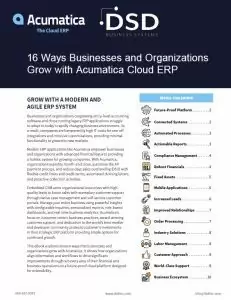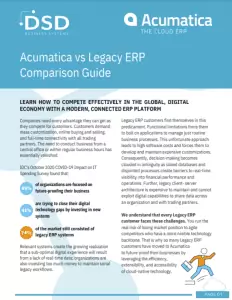CRM Sales Automation
Acumatica sales automation enhances information flow, reduces sales cycles, increases close rates, and improves sales efficiency.

How Acumatica CRM Sales Automation can work for you
Provide sales teams with a complete view of opportunities, contacts, and all activities that influence the sales decision. Lead assignments and workflows help manage sales processes to improve efficiency.
Key benefits of Acumatica CRM
Sales Automation
Integrated Financials
Keep entire teams in sync with sales modules integrated to financials. Ensure the entire organization is using the same single version of the truth – sales forecasts, revenue reports, collections data, commissions and more.
Lead Management
Aggregate leads from the web, purchased lists, trade shows, and manual entry. Automatically assign and route leads according to pre-set criteria.
Account and Contact Management
Use artificial intelligence with machine learning to capture business card contacts using mobile image recognition. Convert leads into business accounts and contacts linked to activities, tasks, opportunities, cases, and documents. Import and edit leads, contacts, accounts, cases, and opportunities in bulk from Excel files with pre-defined import scenarios.
Integrated Document Management
Attach any digital document to leads, opportunities, and accounts. Eliminate the need to search for associated documents, contracts, etc. Once files have been attached to one document within the system, the file can simply be linked to additional documents or records without uploading the file again.
Important Features of Acumatica CRM Sales Automation
Team members collaborate on deals, task assignments, and activities through Opportunity Management. Linking items to opportunities prevents re-entry and enables finance to quickly generate an invoice when the deal is closed.
Assign leads to internal and external users.
Empower partners to manage accounts (with access controls) and include all sales channels in consolidated reports.
Use workflow to manage approvals mandated by the sales processes.
Restrict rights to specific customer accounts for information security.
Establish automated notifications across departments based on business activities.
Ensure consistency with branding guidelines.
Create emails for contacts, employees, and leads with predefined, brand-consistent templates and send features for automatic distribution.
Automatically track email responses.
Create announcements and default dashboards for each salesperson to match their individual needs.
Dashboards and Favorites link salespeople to real-time information delivered in tabular or graphical form.
Configure rules to check for duplicate contacts and leads with warnings prior to creating new records.
Use configurable side panels to quickly access related record information for business accounts, contacts, opportunities, sales orders, or support cases without navigating away from the screen.
Create and manage events from one screen with convenient side panel.
Create and manage customer and prospect accounts and contacts.
Use artificial intelligence with machine learning to capture business card contacts using mobile image recognition.
Convert leads into business accounts and contacts linked to activities, tasks, opportunities, cases, and documents.