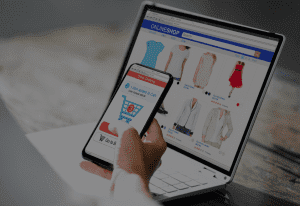MDCZ - CodeZilla
Sage Developers
Current Version
Version
Last Modified:
Required Modules:
Compatible with Sage Service Update:
Have questions about this module? We're here to help.
Call (858) 550-5900
Call (858) 550-5900
MDCZ CodeZilla for Sage 100 is a new development environment with upgraded performance and many technical enhancements for Sage Developers. CodeZilla reduces programming time up to 20 percent by integrating Sage Developer's tools into a unified Windows IDE (integrated development environment). In addition to native Windows tools, CodeZilla controls both MAS 90 and ProvideX systems to test code and run utilities.
Features
Interface:
· Full Windows Explorer functionality and interface emulation.
· Configurable interface including floating toolbars.
· Uses pop-up menus, hotkeys and icons for convenient access to features.
· The latest Help technology with contents, an index and a search engine.
Rapid Application Development:
· One-button installation to a MAS90 test system.
· One-button synchronization between the project and test system.
· Double-clicking a file opens it in the correct tool, such as a ProvideX editor or Nomads.
· Adding a file to the project is just a click or hotkey away.
· Programs can be run from within the CodeZilla environment.
· Instant access to Sage Developer tools.
· Instant access to Windows Explorer, MS-DOS, FTP Voyager and WinZip.
Powerful tools:
· Editors for the major MD data files. Selecting one of these files opens it in the correct utility.
· One-button synchronization between the project and test system.
· Double-clicking a file opens it in the correct tool, such as a ProvideX editor or Nomads.
· Adding a file to the project is just a click or hotkey away.
Flexible Distributions:
· A ready to install distribution image is easily and quickly created.
· ProvideX programs can be automatically password-protected.
· Images are ready to-install from a CD-ROM or can be Zipped for e-mail delivery.
· The same CD-ROM distribution can be installed to either Windows or UNIX.
· Distributions are Client Server compatible.
Features
Interface:
· Full Windows Explorer functionality and interface emulation.
· Configurable interface including floating toolbars.
· Uses pop-up menus, hotkeys and icons for convenient access to features.
· The latest Help technology with contents, an index and a search engine.
Rapid Application Development:
· One-button installation to a MAS90 test system.
· One-button synchronization between the project and test system.
· Double-clicking a file opens it in the correct tool, such as a ProvideX editor or Nomads.
· Adding a file to the project is just a click or hotkey away.
· Programs can be run from within the CodeZilla environment.
· Instant access to Sage Developer tools.
· Instant access to Windows Explorer, MS-DOS, FTP Voyager and WinZip.
Powerful tools:
· Editors for the major MD data files. Selecting one of these files opens it in the correct utility.
· One-button synchronization between the project and test system.
· Double-clicking a file opens it in the correct tool, such as a ProvideX editor or Nomads.
· Adding a file to the project is just a click or hotkey away.
Flexible Distributions:
· A ready to install distribution image is easily and quickly created.
· ProvideX programs can be automatically password-protected.
· Images are ready to-install from a CD-ROM or can be Zipped for e-mail delivery.
· The same CD-ROM distribution can be installed to either Windows or UNIX.
· Distributions are Client Server compatible.
Download the installer below.
-
- Version
- Compatible With
- Last Modified
- Manual (pdf)
- Installer (exe)