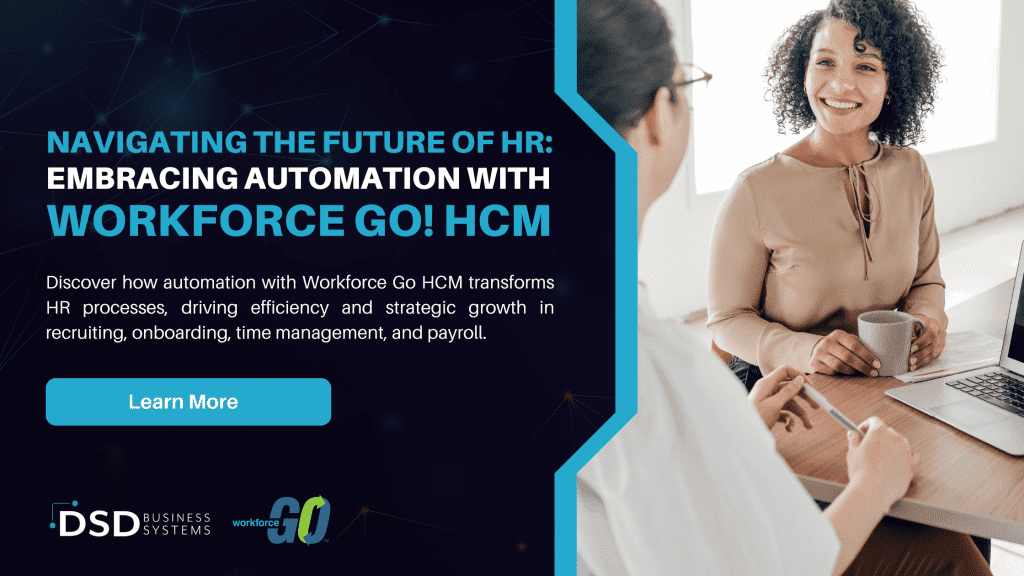The Hidden Dangers in Rate Tables
Are Your ERP Rate Tables Setting You Up for Audit Failure?
Keeping track of sales and use tax obligations for transactions that are both taxable and nontaxable isn’t as simple as it used to be. While the standard has been updating the rate tables in your ERP system with current rates in each jurisdiction you do business in, that manual process can actually put your company at great risk of a negative and costly audit. The consequences of making mistakes are costly, especially in a time where states are short on revenue and looking to uncollected sales tax to help make up that gap.
If your accountant came to you tomorrow and asked for reports on the sales and use tax you collected in the last 6 months, could you easily respond with the correct information? What about exemption certificates? Can you be sure they’re all valid, up to date, and on the right forms? Now picture an auditor who is questioning the figures on your sales tax returns for the prior three years. How quickly could you show him you’re completely compliant?
For businesses with complex tax obligations, nexus in multiple jurisdictions, selling across multiple product lines, and companies growing and expanding into new locations, managing rate tables can become a logistical headache. There are thousands of rate, rule and boundary changes a year. For some companies, keeping rates and product taxability up-to-date within your ERP can be a full time job. Collecting and maintaining exemption certificates for non-taxable sales can become cost-prohibitive and labor intensive. Add to that a return process that can take up to two weeks of staff time per month for most companies and you can see why a manual process can be inefficient.
If you are relying solely on disconnected tax compliance processes, you may be unintentionally putting an audit target on your back. It is wise to be prepared long before the auditor comes knocking.
Here are ways to stay out of the Danger Zone with your Tax Rate Tables:
- Take a look at your current process and develop a consistent, defined workflow.
- Find ways to increase sales tax calculation accuracy, while reducing paper waste, copies and hard copy retention.
- Look into implementing an automated system that integrates with Sage ERP. Smart companies are realizing this step can help shift the focus and time spent on their current sales tax process to revenue generating activities.
If automating your sales and use tax compliance process could benefit your company, consider talking with your consultant about Avalara. Automation can help alleviate the burden on your staff, reduce audit risk and increase customer satisfaction (employees too!). Avalara AvaTax integrates with Sage to help make sales tax less taxing.
Learn more about automating tax compliance by reading this free comparison chart and whitepaper on rate tables vs. automation.
Looking for other ways to reduce your audit risk? Contact us today to learn more about sales tax automation.