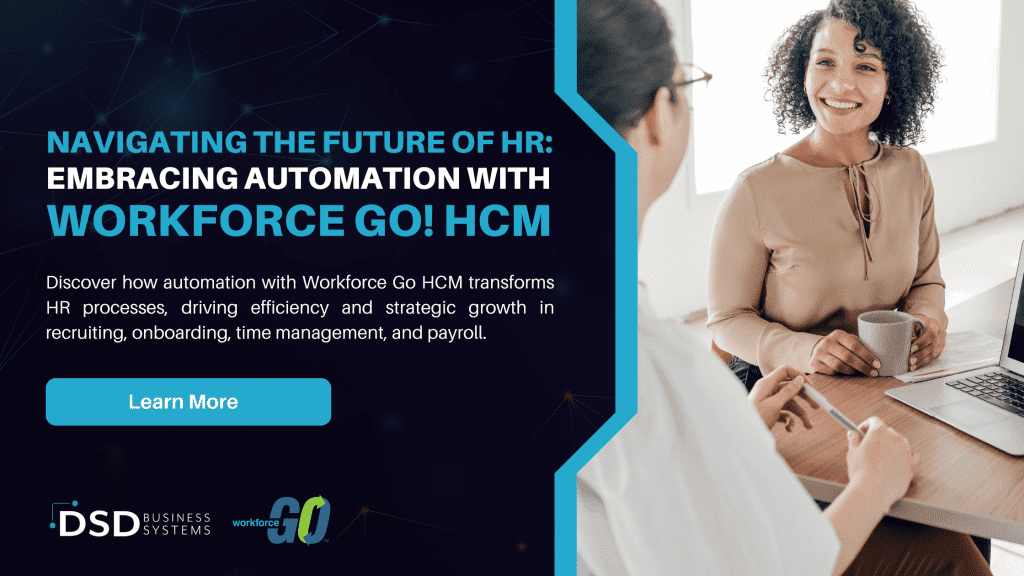BEFORE YOU CUSTOMIZE YOUR ERP SYSTEM…
Virtually all modern ERP software has the capability for customization. Some of that capability is internal to the ERP package and requires no special skillset other than a bit of training on that feature subset. At the most complex level, customizations can be provided by companies that specialize in development service for your software.
On one hand, customizations can result in an ERP system that is harder to update and maintain, but on the other hand, customizations might be the only way to imbed your ERP system with your “special sauce”. Your special sauce is the business processes that give you a competitive edge or make you more efficient. When considering such work, you must be reasonably sure that the benefits greatly outweighed the costs. Try to segregate your needs into (i) nice-but-not-critical ones, (ii) ones that will provide a significant advantage, and (iii) ones that are mission-critical.
It is unusual to have one or more mission-critical gaps in your existing system, unless you’ve grown significantly since the most recent ERP acquisition, or if that acquisition process was flawed. So, most of your projects will fall into the first two categories.
Here are some questions to ask yourself, before embarking on a customization project:
1. What does your ideal ERP business process look like? List everything that will help you achieve your perfect outcome:
a) Screen layouts
b) Critical data that is necessary for you to storec) Reports
d) Any improvements to updates or notifications
2. How does your ERP system differ from that ideal? Include marked up screens and reports, etc.
3. What existing tools are available for you to fill in those gaps? Look at some of the possibilities in (a) through (e) below. Your ERP software provider can be of great assistance here.
4. How can those tools be used to achieve your perfect outcome?
5. What are the associated costs? You must include programming/consulting costs as well as any future costs associated with maintenance, upgrades, etc.
6. If you achieve your perfect outcome, what are the quantifiable benefits? You’re aiming to produce an ROI.
There are five levels of customization capabilities available to most modern ERP systems. Use the least sophisticated method that will meet your needs. They are, in order of sophistication (expense):
a) Built-in customization capabilities that are native to your system– This encompasses report creation, forms customization, configuration options that will help you to more closely mirror your ideal processes, security configurations, roles-based user interface screens, etc. It is surprising how much can be accomplished with just a little bit of training. It is not at all uncommon for a company to be struggling with an ERP system, although it can already do what they want. They just didn’t have the training to know that. Involve your ERP consultant in this process. You might be amazed at how much can be accomplished with little or no “customization”.
b) Report writers– Every ERP package on the market has a sophisticated native or third-party report writer that will allow you to create the reports and dashboards of your dreams. Crystal Reports has been a mainstay for the last decade. The reports and charts that can be created using Crystal Reports, or other well-known “business intelligence” packages, is impressive.
c) ERP publisher-provided customizer module– Most competent ERP packages have a customizer module that allows you to add data fields, change the appearance of screens, create dashboards, etc. If you don’t own such a package, but one is available, ask your ERP consultant if it will solve all, or most of, your important issues.
d) Program modifications– These are grass-roots changes to your ERP software’s program code. Be sure to only use a highly regarded provider, and never settle for anything but a specification in advance, and a fixed price.
e) Links to external packages– There are links built into your ERP package called APIs. This is computerese for “application programming interface”. Your ERP software publisher has likely created API’s and they are embedded in your system. They allow your ERP package to communicate in real-time with connected services and third-party applications. These services or applications may just be the ticket for you. There are many of these services and applications, and they are available on the web if you know how to find them.
Work with your ERP provider to determine which of these approaches will work best for you.
About the Author
Doug Deane is President of DSD Business Systems, an international provider of on-demand (cloud) and on-premises ERP and CRM software, specializing in wholesale distribution, manufacturing, warehouse management, inventory, business intelligence, and eCommerce software. DSD offers NetSuite Cloud ERP, NetSuite CRM, NetSuite eCommerce, Sage 100 ERP (formerly MAS 90), Sage 300 ERP (formerly Accpac), Sage 500 ERP (formerly MAS 500), Sage FAS, Sage HRMS (formerly Abra), Sage CRM, Sage SalesLogix, Sage Add-Ons (Extended Solutions), and Custom Programming. DSD has been a multi-time Sage President’s Circle award winner, a two-time Sage Gold Development Partner of the Year recipient, has been recognized by the San Diego Better Business Bureau (BBB) as a Torch Award Finalist (2009) and Torch Award Winner (2010) for Marketplace Ethics, and has been recognized by the Council of Better Business Bureaus as a 2012 International BBB Torch Award Finalist for Marketplace Excellence.